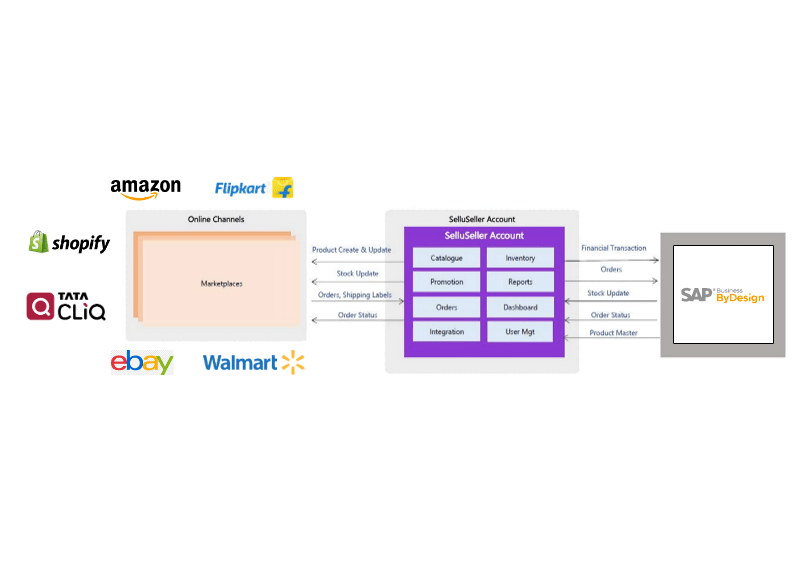ByD To eCommerce Integration
Challenges/Requirement
In today’s eCommerce landscape, businesses often aim to sell their products across multiple platforms like Amazon, eBay, and Lazada. Managing these platforms manually can be a significant challenge. Marketplace aggregators, such as SelluSeller, provide a unified platform for businesses to oversee all their eCommerce channels from one place.
However, the difficulty lies in integrating these marketplace aggregators with backend ERP systems like SAP Business ByDesign (ByD), creating a need for automated data flow between them.
This blog outlines the integration approach used to connect SelluSeller with SAP Business ByDesign.
Technical Solution
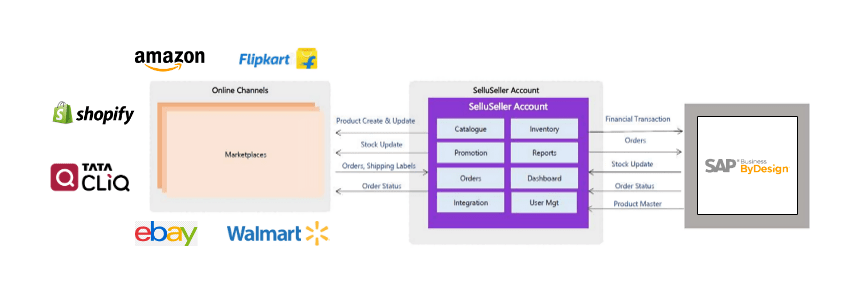
The integration consists of two types of synchronization processes. The first process transfers data from SelluSeller to SAP Business ByDesign (SAP ByD), while the second transfers data from SAP ByD back to SelluSeller.
For the SAP ByD to SelluSeller integration, we employed custom development using SAP Cloud Application Studio. We created custom objects to stage outgoing basic data and to store error and success logs for the integration process.
Product Sync
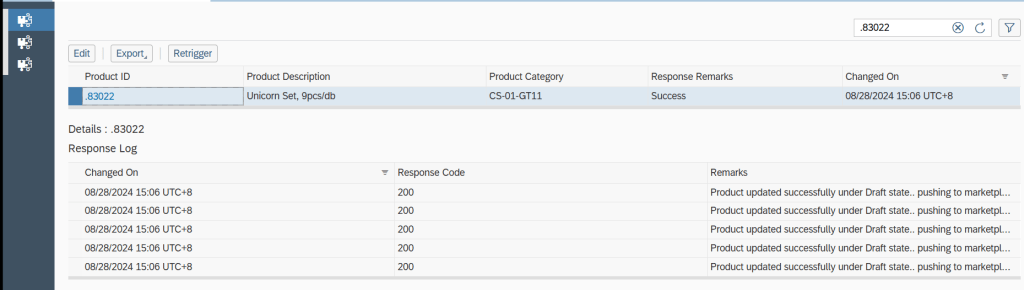
Products are managed within the SAP ByD system. Whenever a new product is added to the SAP ByD master, a RESTful API call is triggered to create an entry in the SelluSeller system with the necessary details. If the product is not successfully created in SelluSeller, the error message from the API response is parsed and logged in the custom object. Additionally, a scheduled job is set up to automatically retry the failed product creation records.
Sales Order Sync
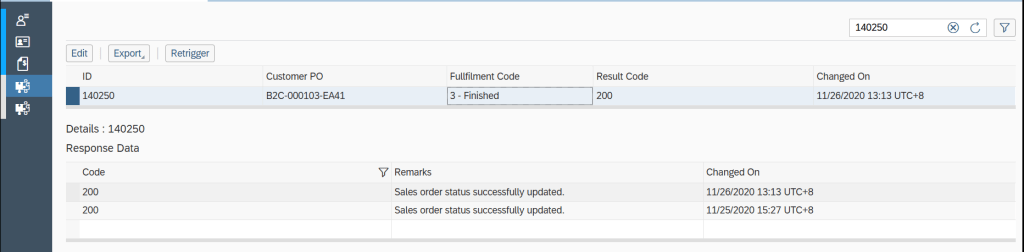
When a sales order is created in the SelluSeller system, it is replicated to SAP ByD using the Sales Order Processing – Manage Sales Orders (ManageSalesOrderIn) inbound SOAP service. After the order is created in SAP, an update call is sent to notify SelluSeller that the order has been successfully created. All further sales order processing is handled within SAP ByD. Once the order is processed and the goods issue is posted, an API call is made to update the sales order status in the SelluSeller system. Upon completion, another update call is issued to finalize the sales order processing in SelluSeller.
If a customer or user cancels the order in SelluSeller, a cancellation API will trigger the cancellation of the corresponding sales order in SAP ByD, setting the Reason for Rejection to “Defective/Damaged,” which will cancel the order.
The success or failure message from the API response is stored in a custom object, and failed transactions will be retried in the next scheduled job.
Inventory Sync
Inventory synchronization occurs from SAP ByD to SelluSeller. When inventory stock is updated due to inbound or outbound processes, the current inventory stock (Available Stock – Demand Stock = Open Stock) of the product is sent to SelluSeller via the provided RESTful API. This API call is triggered whenever an inventory change happens in the SAP ByD system. Additionally, an entry is created in a custom object for visibility, showing what data has been pushed to SelluSeller. Similar to product synchronization, a scheduled job is set up to retry any failed update records.
Inventory changes are triggered by Inbound or Outbound Confirmations posted in SAP ByD.
- For the Inbound Process, an entry is created in the custom “Site Logistics Confirmation Staging” screen using Internal Communication (PID Communication). Once the standard Site Logistics Confirmation is posted, the internal communication service automatically generates an entry in the custom staging screen. A scheduler has been created to automatically trigger these new entries to be sent to SelluSeller.

- For the Outbound Process, an entry is created in the “Goods and Activity Confirmation” screen using Internal Communication. Similar to the inbound process, after a standard Site Logistics Confirmation is posted, the internal communication service automatically generates an entry in the custom staging screen. A scheduler is also in place to automatically trigger these entries to be sent to SelluSeller.
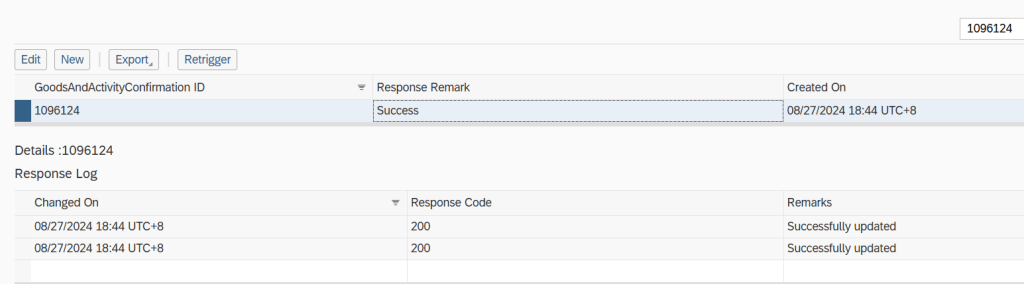
Product Price Sync
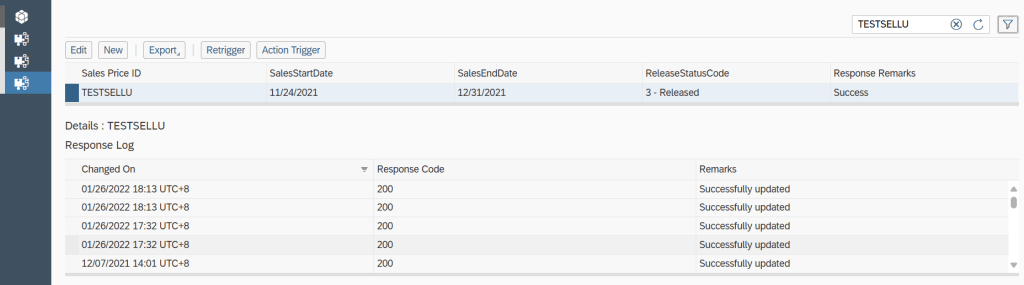
When the product price is updated in the Base Price List, the new price is sent to SelluSeller via the provided RESTful API. The system only transmits prices that have been modified based on the “changed date and time,” ensuring that only updated prices are sent. A scheduler job is also implemented to retry any failed record updates recorded in the custom object.
Business Benefits
The integration between the two systems facilitates seamless data exchange, ensuring that information remains accurate and reliable. This integration has significantly reduced the time and financial resources spent on manual data entry and correction. As a result, there has been a noticeable decrease in errors caused by manual handling. Consequently, decision-making processes have become more efficient and quicker, with integrated systems providing reliable and up-to-date information for analysis.