Customer Invoice Mass Printing
By Parthiban Balasubramani
Posted On December 19, 2024
2 minutes read
346 Views
0 Comments
Challenges/Requirements
The business needs to print a bulk of customer invoice forms in a single step in SAP Business ByDesign. However, SAP Business ByDesign only supports a one-by-one process for printing customer invoices and does not provide an option for bulk invoice printing.
Proposed Solution
We have developed a custom object that enables printing bulk customer invoice forms in a single step. This custom object allows for the simultaneous printing of multiple invoice forms, with the option to include multiple copies
Technical Solutions
- Whenever a customer invoice is created in SAP Business ByDesign, a corresponding invoice is also created in the custom business object. In this custom object, we have implemented logic to retrieve the invoice print form details. When the customer invoice is saved in the custom object, the logic is triggered, and the print form details are stored within the object.
- Users can select multiple customer invoices and print them all at once. Additionally, we have provided an option to specify the number of copies, allowing users to print multiple copies of each invoice.
- An SAP Cloud Print Manager is available in the SAP store, which allows users to print all the customer invoice print forms sequentially on the printer
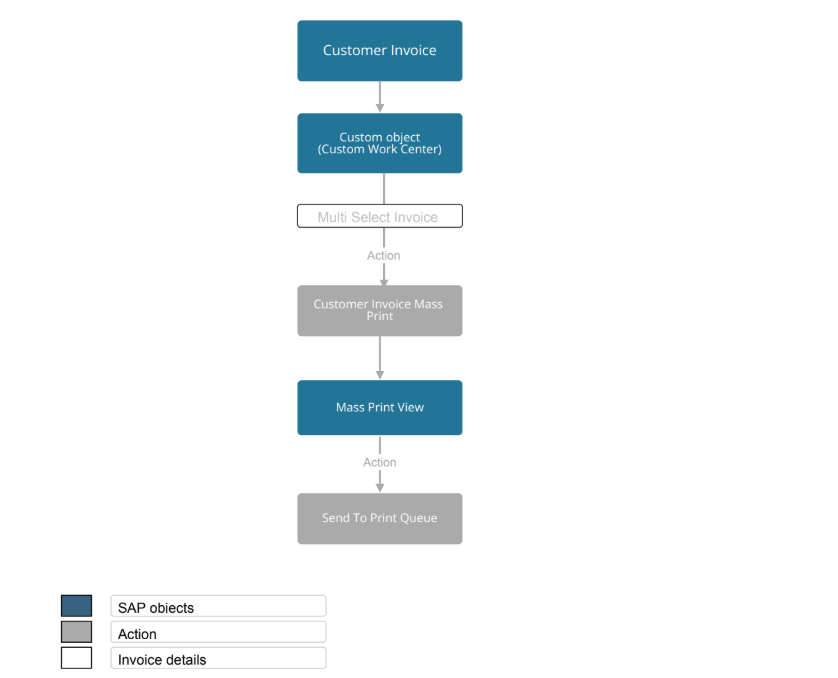
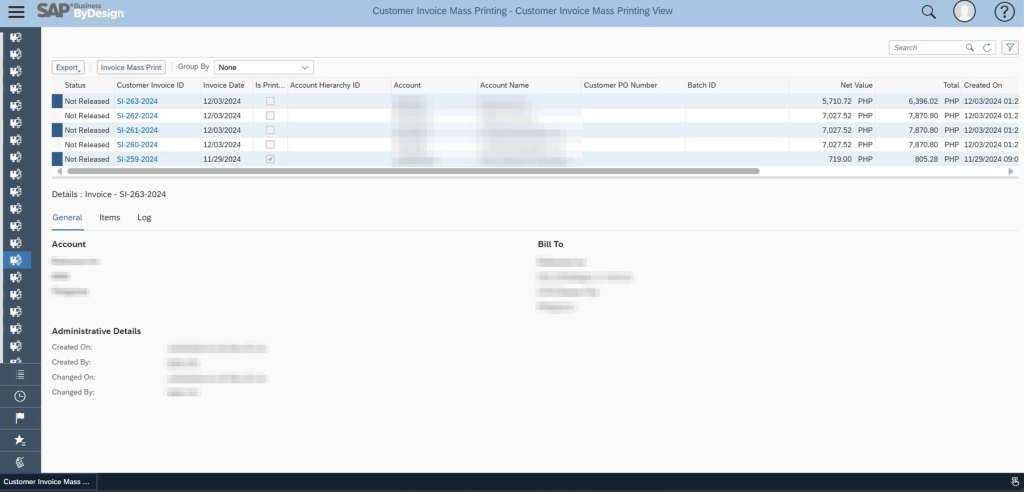
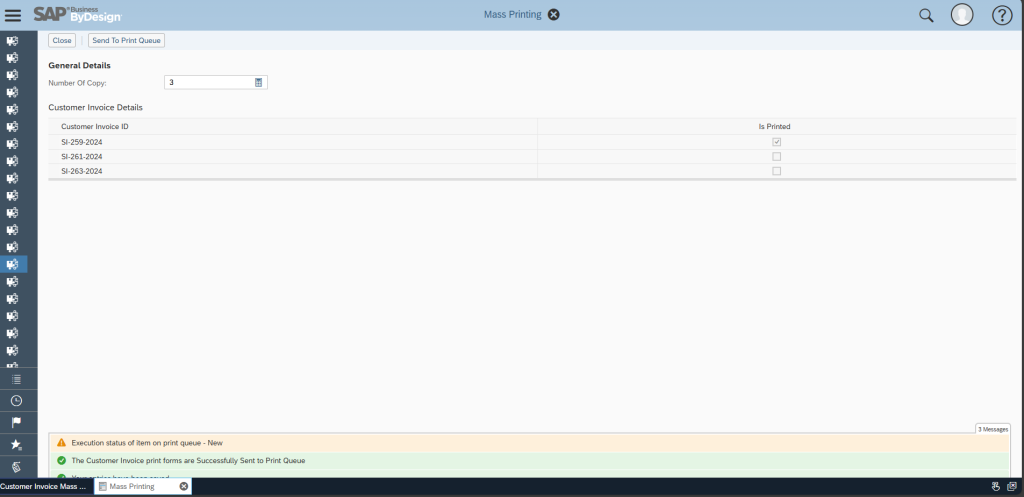
- Increased Efficiency
By enabling users to print multiple customer invoices in a single step, the process is significantly faster and more efficient compared to printing invoices one by one. - Time Savings
The bulk printing feature eliminates the need for manual intervention for each individual invoice, saving valuable time and effort for users. - Customization Options
Users can specify the number of copies to print, providing flexibility to meet varying business needs and ensuring that all required copies are printed accurately. - Cloud Print Management
With SAP Cloud Print Manager, users can print invoices from any device or location, offering greater flexibility and ease of access. - Enhanced User Experience
The solution provides an intuitive, user-friendly interface, making it easier for users to manage and execute bulk printing tasks without requiring specialized training.


