Supplier Invoice upload with Attachments
Business Needs
The manual process of handling Supplier Invoices within SAP S4HANA Public Cloud was time-consuming and challenging. Users sought more intuitive, user-friendly alternatives to streamline Supplier Invoice management, reduce manual effort, minimize errors, and enhance productivity and accuracy in financial operations through automation and user-centric features.
Proposed Solution
We proposed using an Excel upload solution to simplify the process of creating Supplier Invoices in the SAP S4HANA Public Cloud. Users can input details into a predefined Excel template, which streamlines data entry and ensures consistency. The completed Excel file can be uploaded with a single click, allowing the system to automatically generate the Supplier Invoices. This approach saves time, reduces errors, and accommodates invoices with multiple line items.
Technical Solutions
When a button is clicked in Excel, it triggers the execution of a VBA (Visual Basic for Applications) code designed to facilitate the seamless transfer of Supplier Invoices to SAP S4 HANA Public Cloud using Standard SOAP (Supplier Invoice) web services. Initially, the detailed information (include Line Item details also) of the Supplier Invoices undergoes conversion to XML format within Excel, providing a structured data representation. Subsequently, the formatted XML details are transmitted to SAP S4 HANA Public Cloud through its Standard SOAP web services. Additionally, to ensure improved traceability and optimize monitoring, comprehensive logs are methodically captured and stored in our Response sheet within the same Excel file.
Additionally, it is possible to upload attachments to SAP Supplier Invoices. User to store the SI files in a local folder and mention the same in the excel file. During the upload, file is converted as base64 format and uploaded to SAP Supplier invoice using the SOAP webservice.
Solution Screenshot
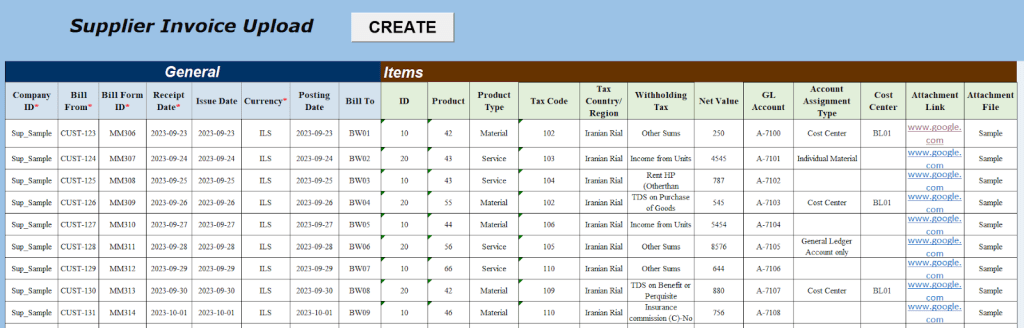

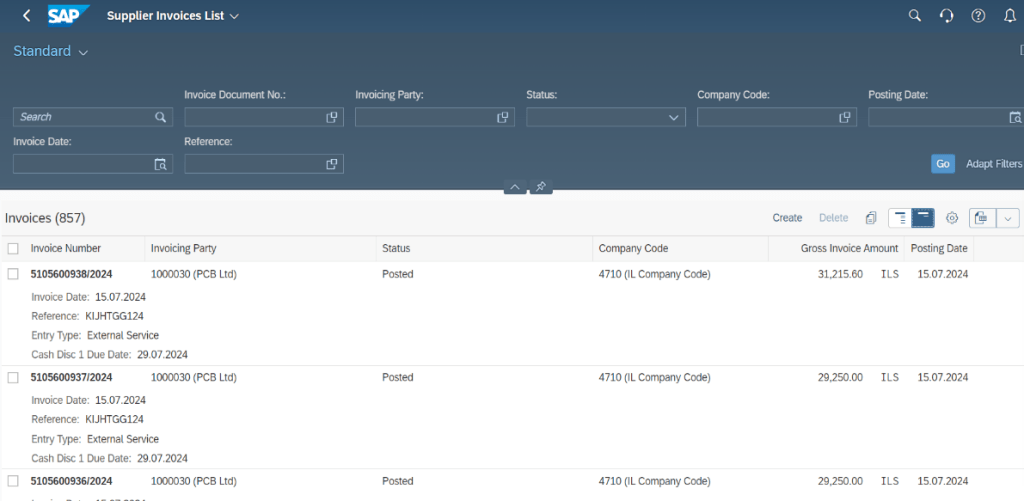
Business Benefits
- Streamlines the invoice creation process, making it more efficient and less time-consuming.
- Improves accuracy by reducing manual entry errors when creating Supplier Invoices.
- Allows users to prepare and upload a large number of Supplier Invoices at once using a predefined Excel template.
- Enhances scalability, making it easier to manage high volumes of Supplier Invoices.
- Provides a more user-friendly approach, leveraging familiar Excel tools for invoice preparation.
- Helps businesses maintain productivity and accuracy in their financial operations by simplifying the invoice management process.




