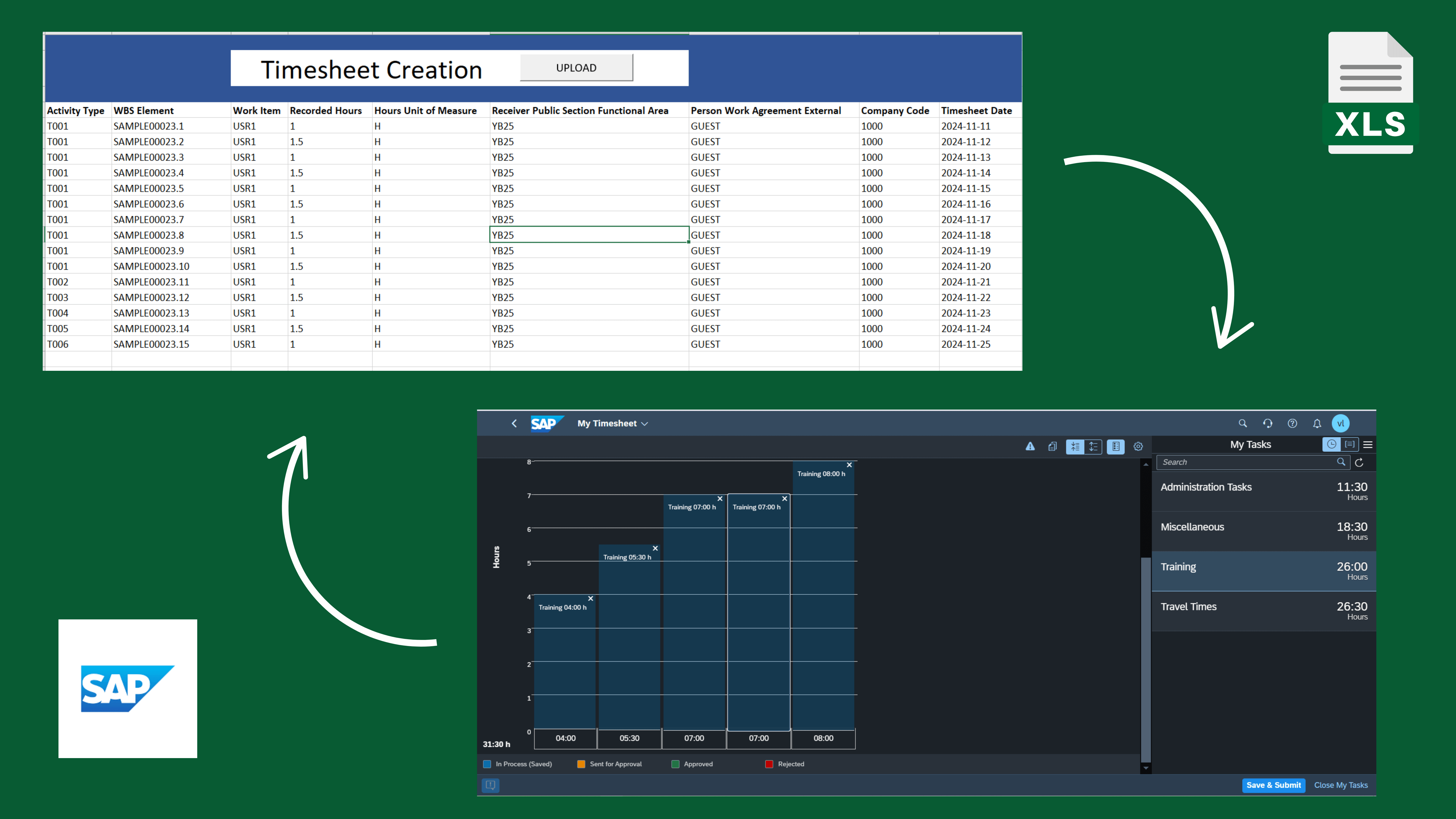Time Sheet Excel Upload for SAP S/4HANA Public Cloud
Business Needs
The SAP S/4HANA Public Cloud application is designed to handle multiple timesheet uploads for multiple users at the same time. However, because of license limitations, some users may not be able to access the timesheet app in the SAP S/4HANA public cloud system. During such instances, the manager can create or update the respective employees’ timesheets via Excel uploads.
Proposed Solution
After evaluating the challenges, we recommended an Excel upload solution. Since users are already comfortable with Excel, this method can be implemented rapidly and affordably. Users can enter the necessary Time Sheet details in Excel, and with a single click, the Time Sheets will be generated in SAP S/4HANA Public Cloud. The proposed solution also supports Time Sheets that include multiple time entries for various employees
Technical Solutions
When a button is clicked, VBA code is used to send timesheet data from Excel to SAP S/4HANA Public Cloud using OData web services. The timesheet details are first converted to JSON format in Excel and are then used by S/4HANA Public Cloud through its standard timesheet web services using a BAT script. The BAT script allows for the upload of an unlimited number of records from the Excel file. We have options to create or update the time sheet in the same excel file. We have provided one configuration file for this respective tenant that contains the URL, username, and password details. The BAT script uses this configuration file and timesheet records to execute the upload process. The processed, success, and logs are captured in our local system, with multiple logs and multiple success responses stored in a single file.


Business Benefits
- Increased Efficiency in Data Transfer
The Excel upload solution streamlines the process of transferring Time Sheet data into SAP S/4HANA Public Cloud, significantly reducing the time and effort required for data entry.
- Reduction of Manual Work
By automating the data upload process, users can eliminate the need for repetitive manual entry, minimizing errors and allowing teams to focus on more value-added tasks.
- Scalability with No Record Limit
The solution accommodates Time Sheets with unlimited records, enabling users to handle large volumes of time data for multiple employees without any restrictions.
- Familiar User Interface
Leveraging Excel, a tool users are already familiar with, ensures a smooth transition and reduces the learning curve, resulting in quicker adoption and minimal training requirements.
- Cost-Effective Implementation
The solution is designed to be implemented quickly and cost-effectively, providing immediate benefits without the need for significant investment in additional software or infrastructure.