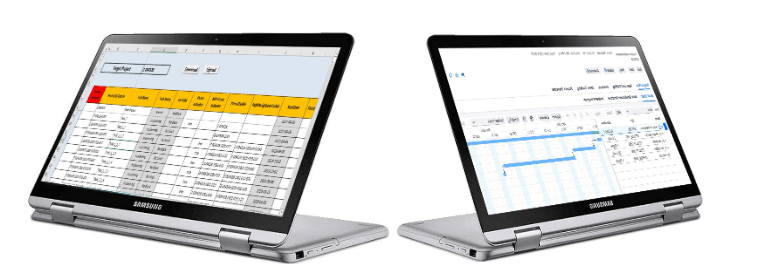Mass Project Task Upload/Update in SAP ByD via Excel
Business Needs
Managing Project tasks, Expenses, and Revenues manually in SAP Business ByDesign was labor-intensive and time-consuming, requiring users to repeatedly log in and manually update records. This cumbersome process prompted users to seek a more intuitive and efficient solution to streamline Project management. Additionally, the standard SAP Excel template for updating project data was not user-friendly for handling frequent large-scale updates.

Standard template for reference
Limitations of the Standard Template
Project Task Management
- No Option for Project Task Upload: The standard template provided by SAP Business ByDesign does not include an option to upload project tasks. This means that users cannot create, update, or delete project tasks in bulk using the standard template. As a result, managing project tasks must be done manually through the SAP ByD UI, which can be time-consuming and inefficient, especially for large projects.
Project Expense and Revenue Management
- Updating Some Fields Only: The standard template allows users to update only certain fields related to project expenses and revenues. Users are restricted to modifying a limited set of attributes, which may not cover all the necessary updates required for comprehensive project management.
- No Option to Create New Records: The standard template does not support the creation of new expense and revenue records. Users can only update existing records, which limits flexibility when new expenses or revenue items need to be added to the project.
- No Option to Delete Records: Deleting project expense or revenue records is not possible with the standard template. This means that any obsolete or incorrect entries must be manually removed through the SAP ByD UI, further adding to the workload and increasing the potential for errors.
Proposed Solution
We recommended an Excel upload solution after assessing the challenges. With the Excel Upload program, users can create, update, and delete tasks, phases, and milestones at various levels within projects in bulk.
Additionally, we have provided functionality for the creation, updating, and deletion of task expenses and revenues based on project tasks. This means users can now manage project tasks, task expenses, and revenue details with just one click, without needing to log into the SAP ByD UI screen.
This not only saves time but also ensures that project details are updated promptly.
Project Task
In the Excel file, first use the Download button to display all existing values in the Excel sheet. To update a record, fill in the respective fields or to create a new record, fill in all the necessary values in the excel. If the Phase Indicator is set to true, the task will be created as a phase. Similarly, if the Milestone Indicator is set to true, the task will be created as a milestone based on the Project Task ID (Parent Task ID). The Right Neighbour Task ID field specifies the ID of an existing task, and the new task will be created as an inner sub-task, phase, or milestone of this specified task.
Project Task Revenue
In the Excel file, first use the Download button to display all existing values in the Excel sheet. To update a record, fill in the respective fields; to create a new record, fill in all the necessary values in the Excel sheet. Provide the Project ID or Task ID, Income group, Start Date, End Date, and Amount values in the Excel sheet, then click the Upload button. If the Project Task revenue already exists, it will be updated; otherwise, a new expense will be created for the respective Project Task. If the Delete Indicator value is set to “yes,” then the revenue in that row will be deleted.
Technical Solutions

When a button is clicked in Excel, a VBA (Visual Basic for Applications) code is activated to facilitate the transfer of Project Tasks or Project Expenses or Project Revenues to SAP ByD using Custom SOAP (Simple Object Access Protocol) web services. Initially, the Project Task or Project Expenses or Project Revenue details are converted to XML format within Excel, creating a structured data representation. Subsequently, these XML-formatted details are transmitted to SAP ByD through its Custom SOAP web services, ensuring seamless data exchange between the systems. To enhance traceability and facilitate monitoring, logs are systematically captured and stored in our Response sheet within the same Excel file.
Benefits
- Enhanced Efficiency: Our solution simplifies data entry into SAP Business ByDesign, enabling faster and more streamlined processes, which accelerates overall project management tasks.
- Significant Reduction in Manual Effort: By automating data capture, our system minimizes manual input, saving valuable time and effort for your team while significantly reducing the risk of errors.
- Unlimited Line Item Management: Our solution eliminates restrictions on the number of Project Task, Expense, or Revenue records you can manage, offering complete flexibility to handle and track as many items as needed without limitations.